Table of Contents
What is Virtual Seva At Tirumala?
Now TTD Allows the Pilgrims to participate in the Tirumala Seva’s Virtually online, means seva will be performed by priests on behalf of the Pilgrims and the devotees need to watch the seva in SVBC TV Channel / Live in SVBC Youtube Channel. Priests will read out the Gothram’s of the devotees who are participating on that day, while performing the seva.
These virtual seva tickets are also famously called as Tirupati darshan 500 rupees ticket.
The Best part about this is, pilgrims are entitled to get a Special Entry Darshan Ticket which is a special quota rather than the normal Special Entry Darshan Quota. Some times this special quota tickets will be available even if the normal Rs. 300 darshan tickets gets sold out. Its same like ttd darshan under Rs. 300 Special entry ticket, you will be allowed in the same queue line. You can select seva date in this month and darshan date in next month as well.
Hope by now, you got an idea of What is Virtual Seva In Tirumala? You can continue booking the tickets by following the below Steps.
You can check the availability of Darshan tickets before booking the Virtual Seva. Follow the Steps 1-7 listed below to check the availability of Special Entry Darshan tickets under this Virtual Seva Category.
What is Included in Virtual Seva Ticket?
It Includes 2 Things as Below
- Virtual Seva – You need to watch the Seva in SVBC TV Channel at your home.
- Special Entry Darshan Ticket – You need to Visit Tirumala Balaji Main Temple to have Darshan in Person. ‘
Only Seva Participation is Virtual, you can have darshan physically at Main Temple.
Tirumala Virtual Sevas list and Cost
| Seva | Cost |
| Kalyanotsavam | Rs.1000 for 2 Persons |
| Arjitha Brahmotsavam | Rs.500 per Person |
| Unjal Seva | Rs.500 per Person |
| Sahasra Deepalankarana Seva | Rs.500 per Person |
How to book Online Seva and Darshan Ticket – Step by Step Guide
Please note that below steps are written based on the availability status on the day the article is written, actual availability might change while you are reading the article, images are just for informational purpose only to help you with the booking process.
- Visit TTD Website – https://ttdevasthanams.ap.gov.in/home/dashboard and login with Indian Mobile Number and OTP.
2. Select “Srivari Arjitha Sevas (Virtual Participation)” Under Pilgrim Services
3. Agree for the Terms and conditions click and continue
4. Select your required seva. Kalyanotsavam need to be booked for 2 persons. If you are looking for a darshan for only single person then book any other seva which allows booking for single person.
5. Select Date and select number of Tickets as 1 or 2 according to your requirement. And then click on the radio button beside seva ticket.
6.Below the Calendar, you can find the text “Please Click here to check availability of Darshan”, you can click there and it will show the Darshan tickets availability under this virtual seva category, like below. (Darshan Availability calendar is just for information purpose just to check before making a payment for virtual seva tickets, close that Darshan Availability window, if opened by clicking on ‘X’ mark and continue with below mentioned steps)
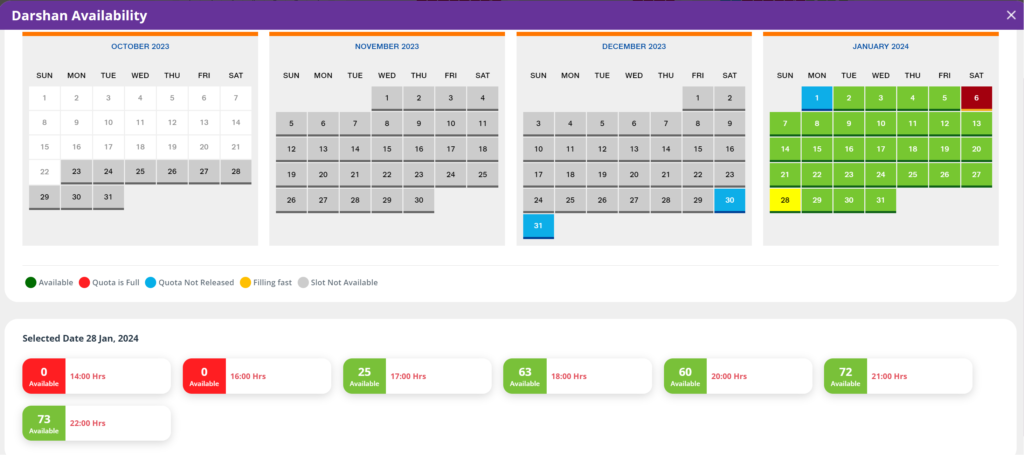
Cross check all the details and click Continue. If any changes are required, click Edit and make changes to your details.
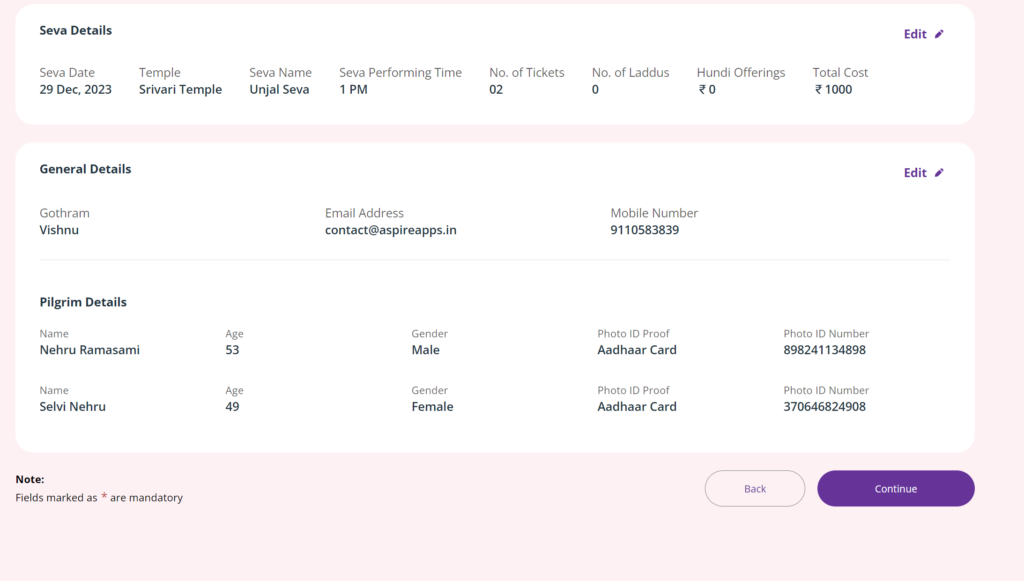
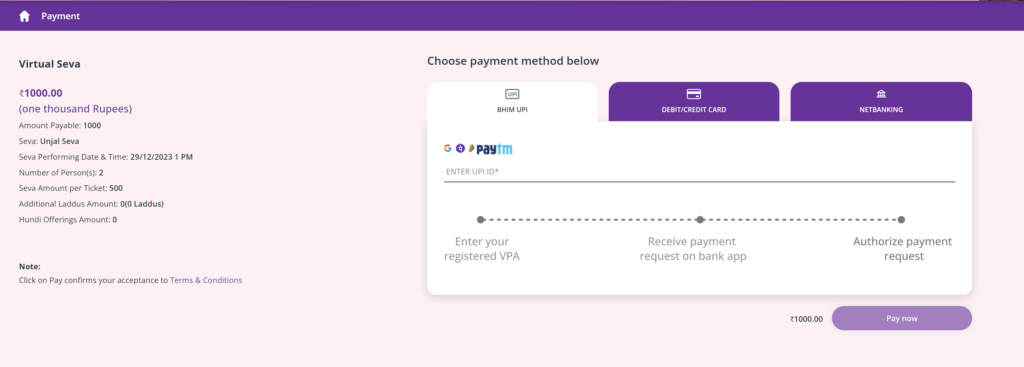
9. If you click Yes in above screen, You will see a Calendar like below with Darshan ticket Availability Status. This is a Special Entry Darshan Ticket that you will get with the Virtual Seva Ticket . No Need to pay any extra amount for this Darshan Ticket. Though this is as Rs. 300 Special Entry Darshan Ticket, this is different from the Normal Rs. 300 Special Entry Darshan Quota. Even if Normal Rs. 300 Special Entry Darshan Tickets are sold out for any month , you can some times get this ticket.
Select a Date and Timeslot For Darshan, you need to visit the Tirumala Balaji Temple on this date and time to have Darshan. Currently timeslots are issued from 2PM to 10 PM.
10.After selecting Date and Time slot, click Continue, You will get below screen. You need to upload your photos and then click on Book.
If you face any issues in uploading the photos, try to crop the photo and ensure it is below 1 MB and try again. Only JPEG/ JPG / PNG images are allowed.
11. Your darshan ticket is confirmed now. Click on Download Receipt and save your darshan ticket. You can also send the ticket details to your email.
12. You can find this darshan ticket even in your Booking History.
If you still have any queries, you can call us on 9110583839
Read About – How to Book Room in Tirumala – Online / Offline
Read About – Tirumala Current Booking Room Allotment Process Simplified
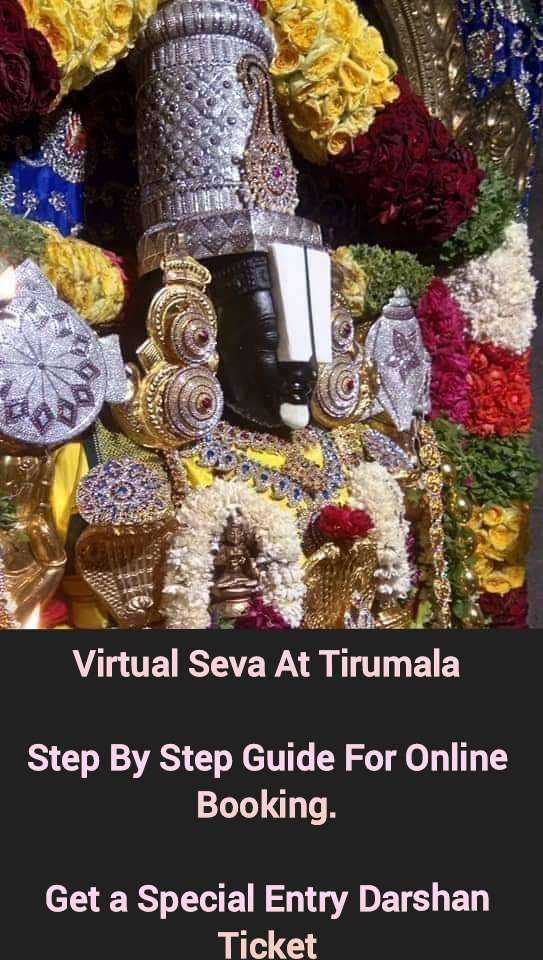
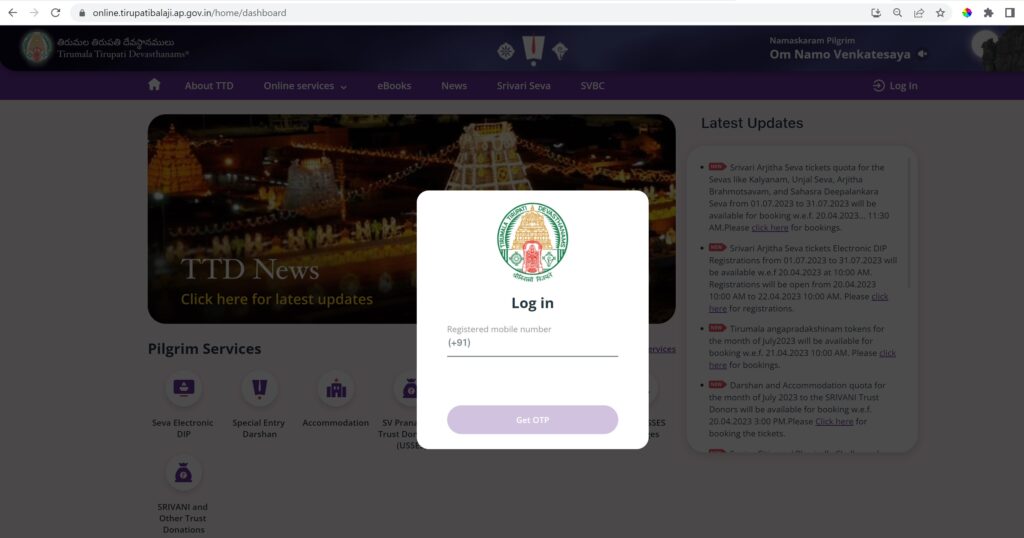
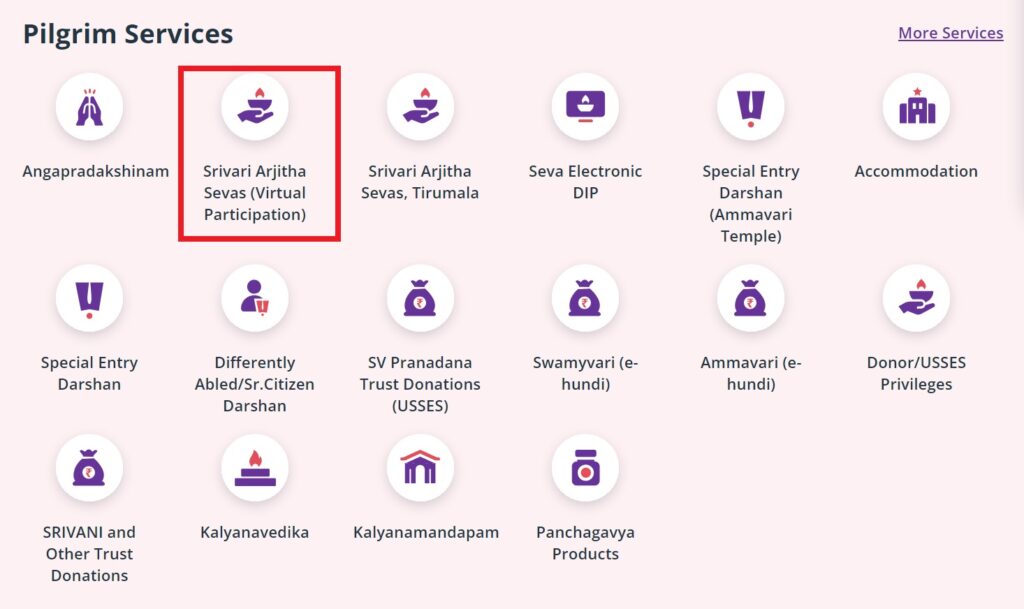
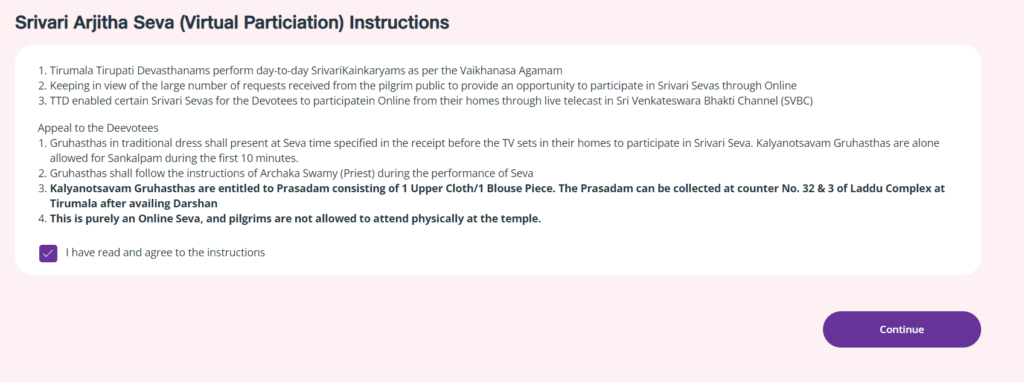
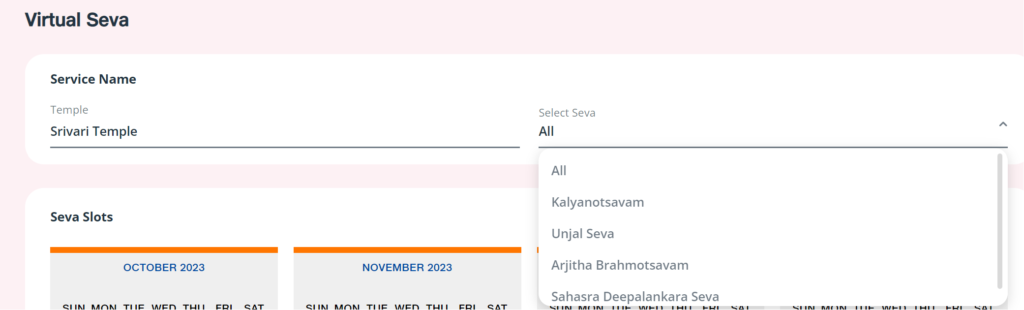
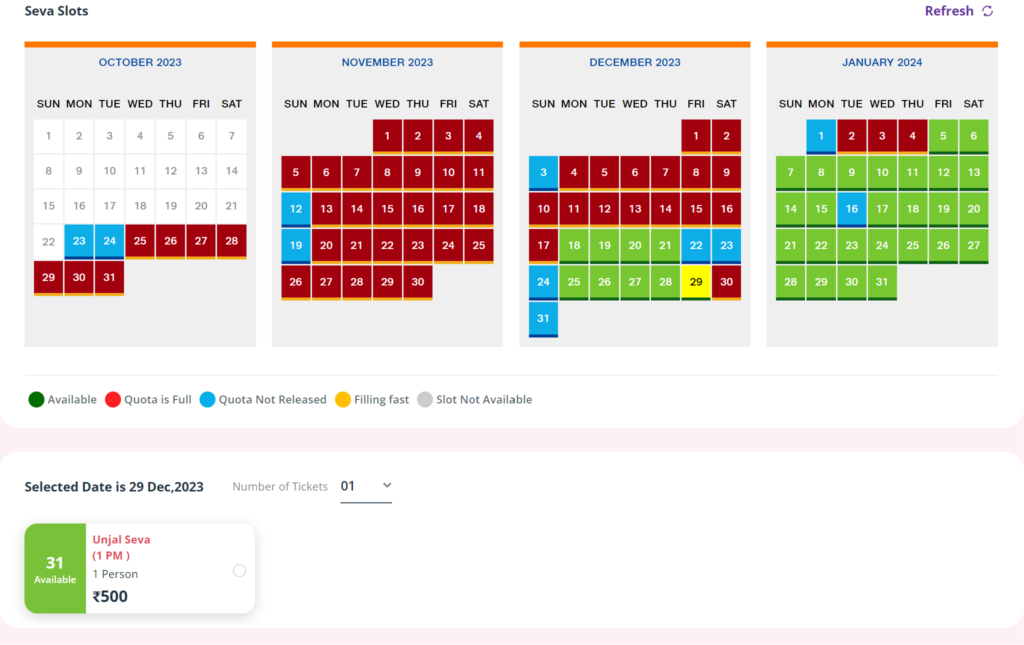
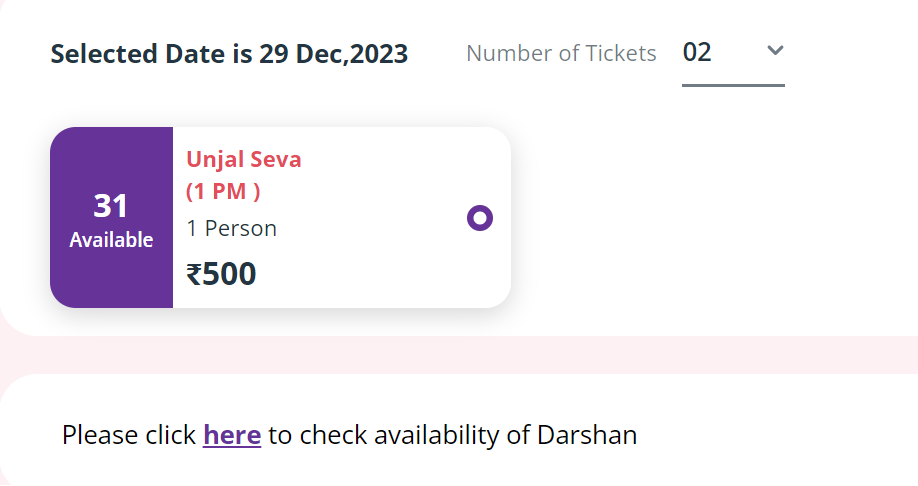
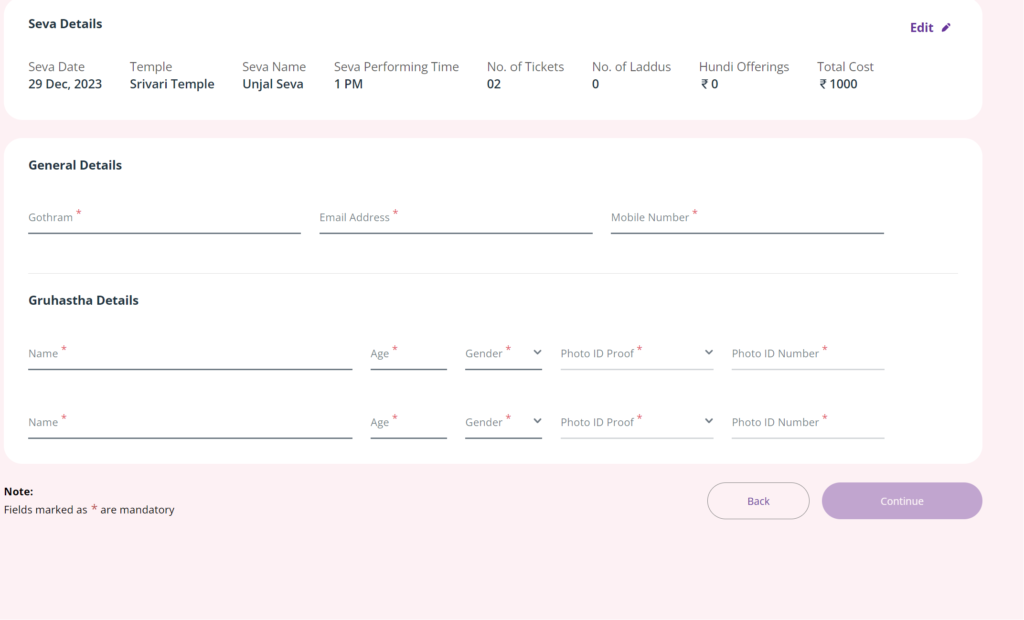
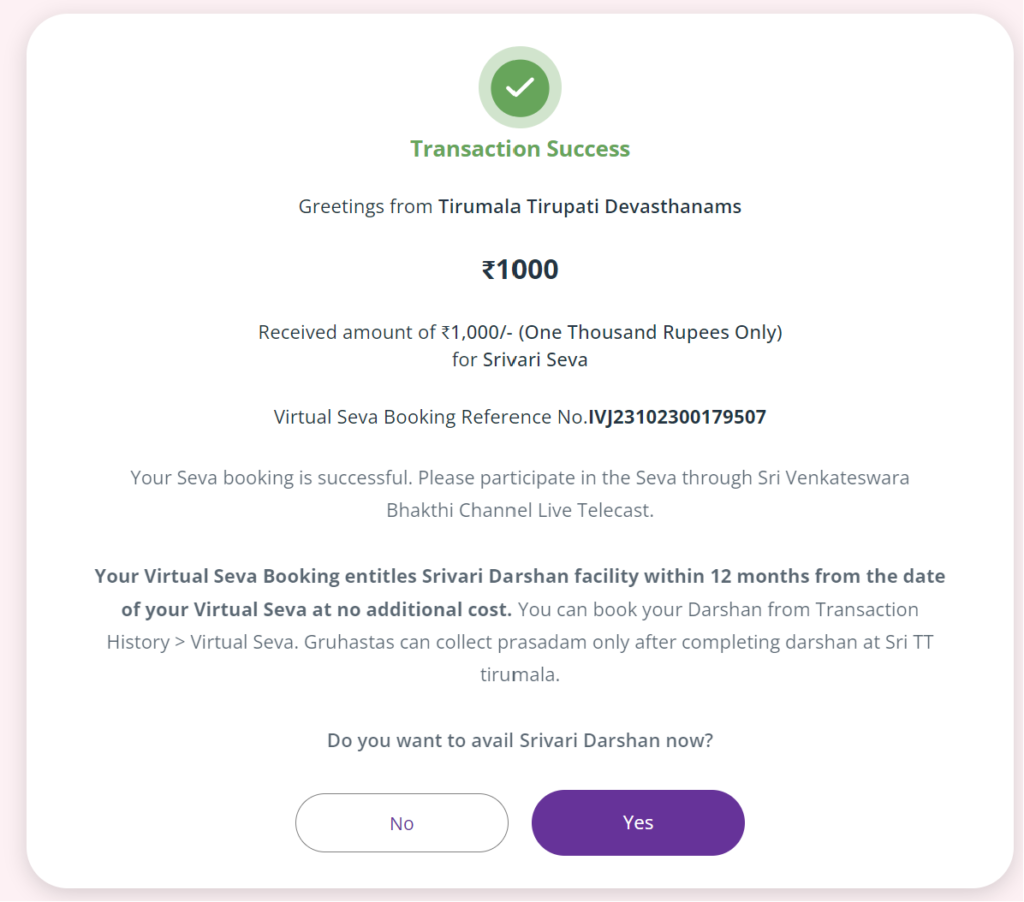
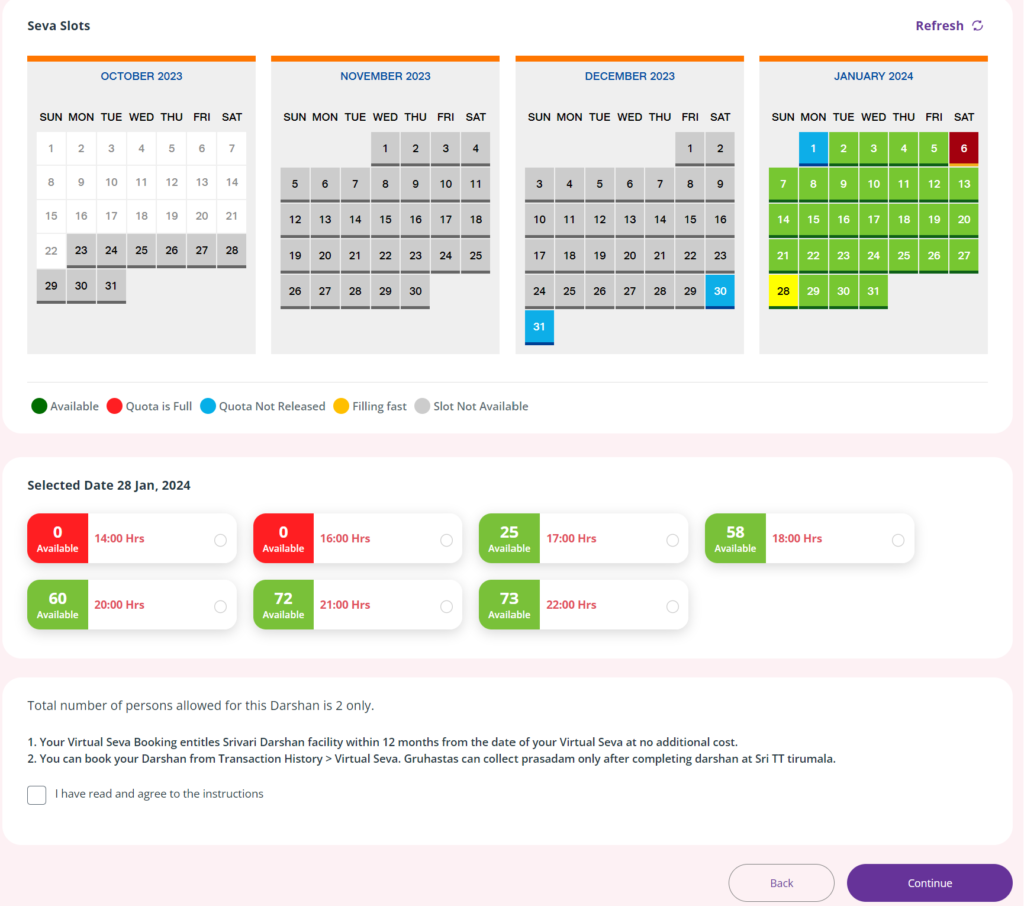
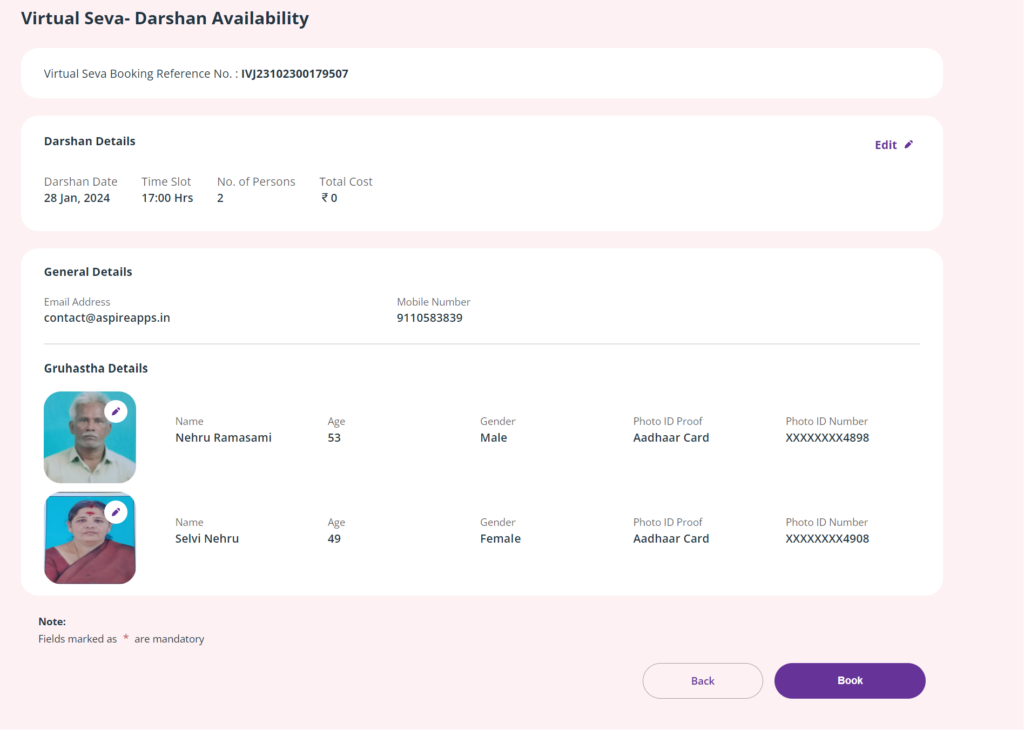
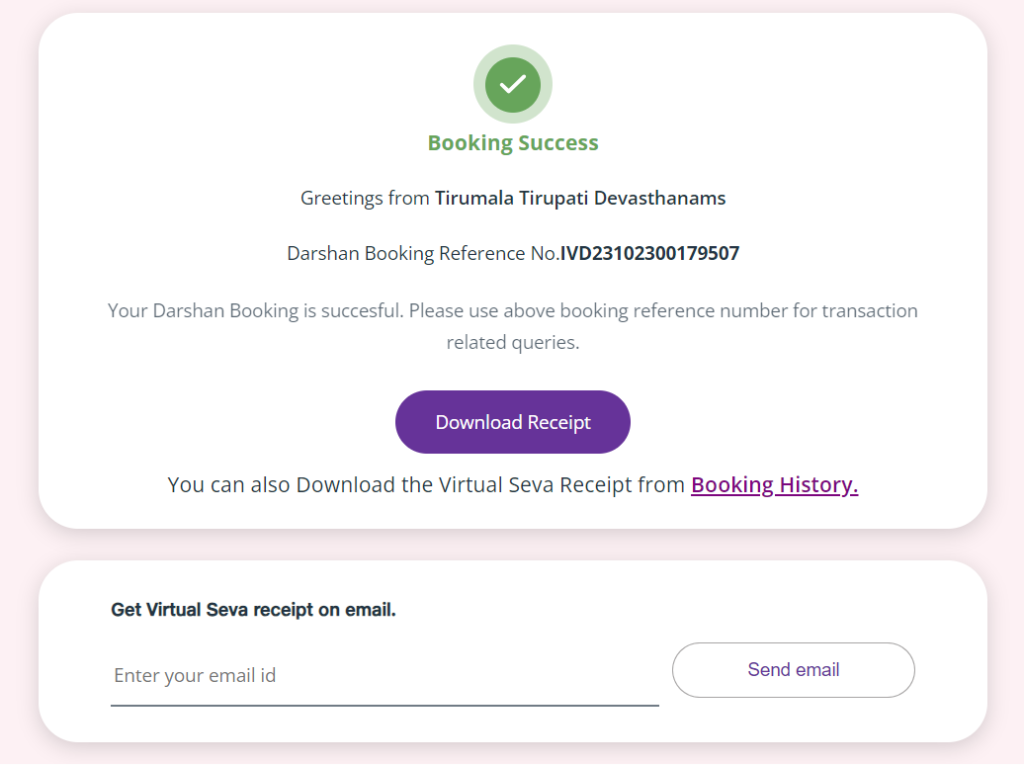






![[Live] – Tirumala Darshan Crowd Status Today Tirumala Darshan Crowd Status Today](https://tirupatitirumalainfo.com/wp-content/uploads/2019/01/live-tirumala-darshan-waiting-time-100x70.png)
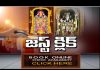






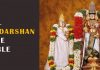



Incase one after booking Virtual Kalyanotsavam ticket is unable to visit for direct Darshan of Lord due to health reason, can that person get prasadams namely blouse , angavastaram , Laddu and Vadai to house address?
No. It has to be taken physically while you came for darshan..it will not be delivered to home
Hi sir,
Do we need to upload the persons photo or aadhaar card photo while booking the darshan from virtual seva?
yes, you need to upload person selfie photo while booking darshan slot in virtual seva booking.
In virtual online seva can we book both darshan and accommodation
Only darshan can be booked. There is no separate quota for accommodation for virtual seva tickets. accommodation is common quota for all type of tickets.