How To Book Suprabatha Seva Tickets In Tirumala
Suprabatha Seva is one of the most sought sevas in Tirumala by Pilgrims. Those who are looking for information on How To Book Suprabhata Seva Tickets In Tirumala, the below step-by-step procedure will help you to get a ticket for the most auspicious Suprabatha Seva. We request you to book the tickets in advance and have a memorable Darshan.
Suprabatha Seva Online Booking Procedure
- For online booking of suprabhata seva you need to Visit the URL – https://ttdevasthanams.ap.gov.in/home/dashboard and login with your Indian Mobile Number and OTP.
2. Select Seva Electronic Dip Under Pilgrim Services
3. Agree for the instructions by selecting the check box and click Continue
4. Fill all the required details. You can register for 1 person or 2 persons as per your need by selecting 1 or 2 from the dropdown highlighted as below and click continue once all the required details are mentioned.
5. List of Sevas under Electronic Dip will be displayed like below. You can select for 1 seva or all the sevas. Click on ” Select Seva & Date ” Button.
6. You can register for dip for all the sevas by Selecting “Select All Seva(s)/Dates” Check box at the top or if you wish to visit for only suprabatham then you can select check box beside “Suprabatham” and Click “OK” Button.
For opting for only Suprabatham, select the Check box beside Suprabatham and click “Ok” Button.
7. Click the “Continue To Review” Button
8. Review the details and Click “Confirm & Submit” Button.
( In My case I had selected for all sevas and all eligible dates so that there is a high probability of getting a seva ticket for any one seva).
9. Once the Registration is successful, you will get a pop up like below with Registration Number.
10. Lucky Dip Selection date will be published on that the selected pilgrims will get SMS and email to their registered mobile number and email address.
11. Once you are selected in the list you will be allowed to make your payment with in 3 days. Ensure that you make the payment.
For any info required on Suprabatha Seva, please leave your comments below. We will get back to you at the earliest.
Read More About Sevas to Lord Venkateswara Swamy
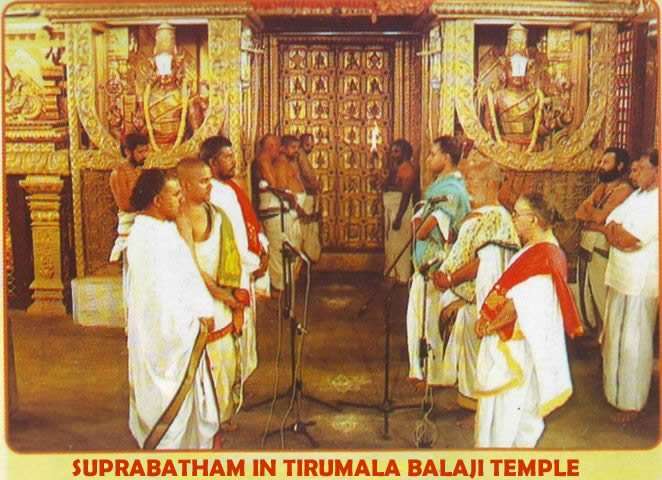
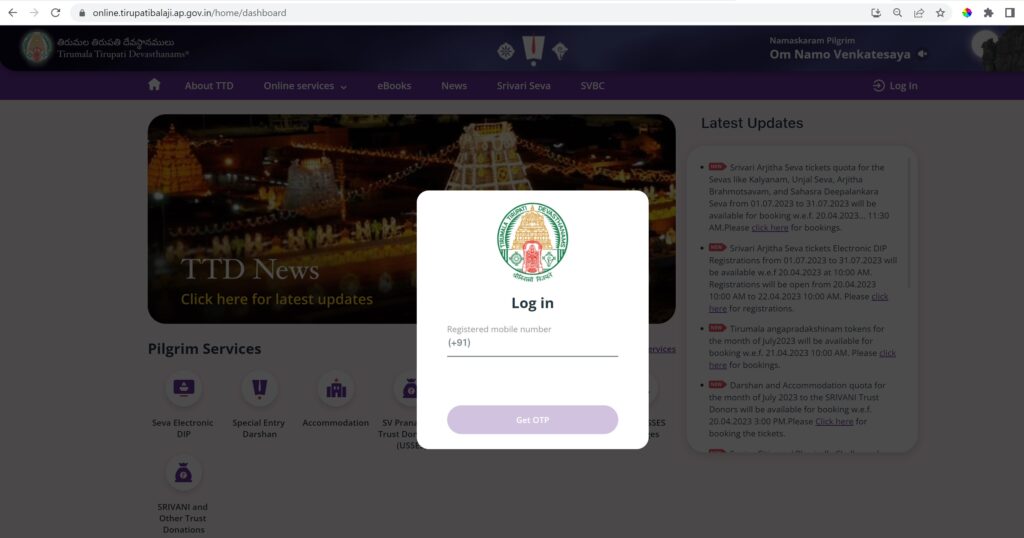
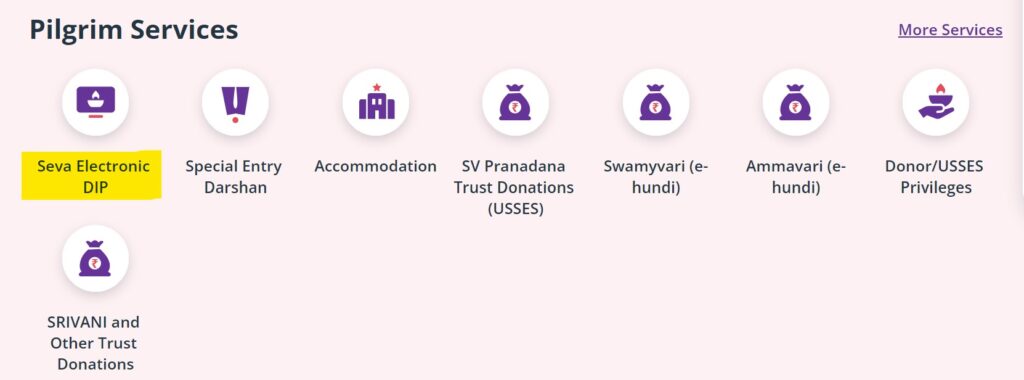
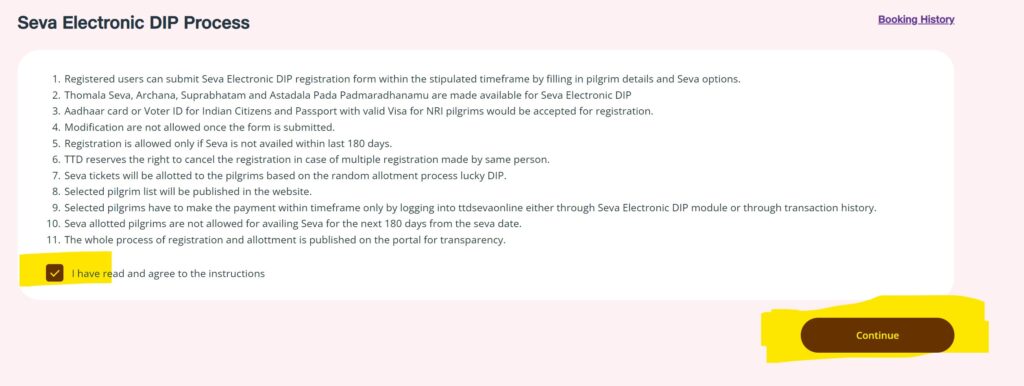
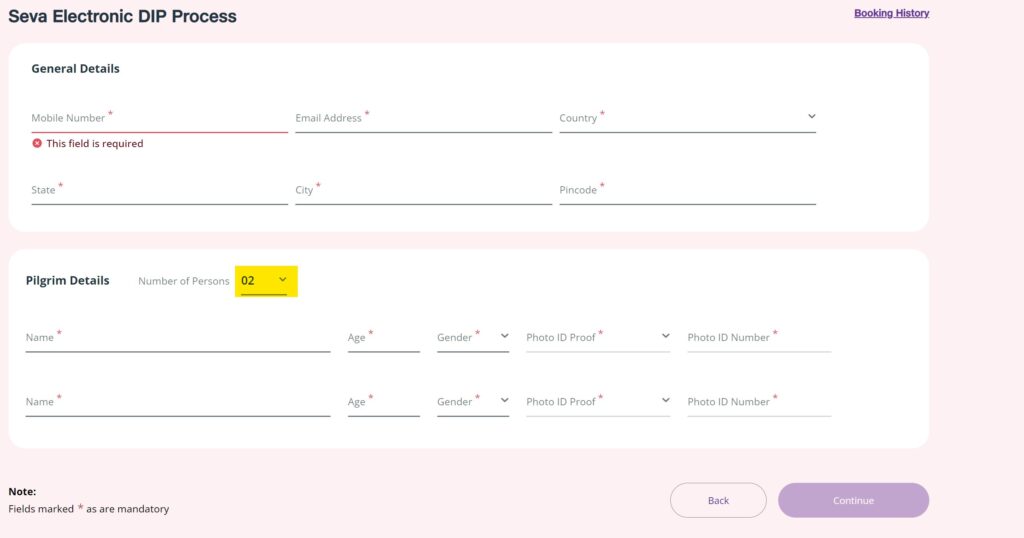
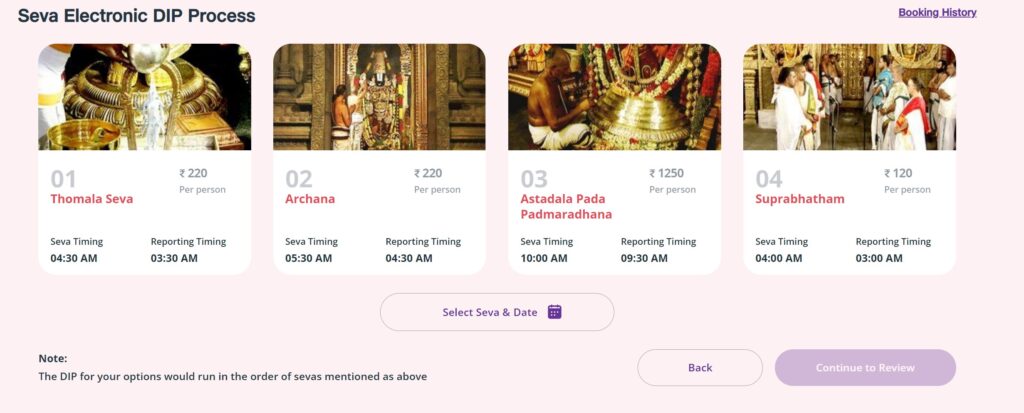


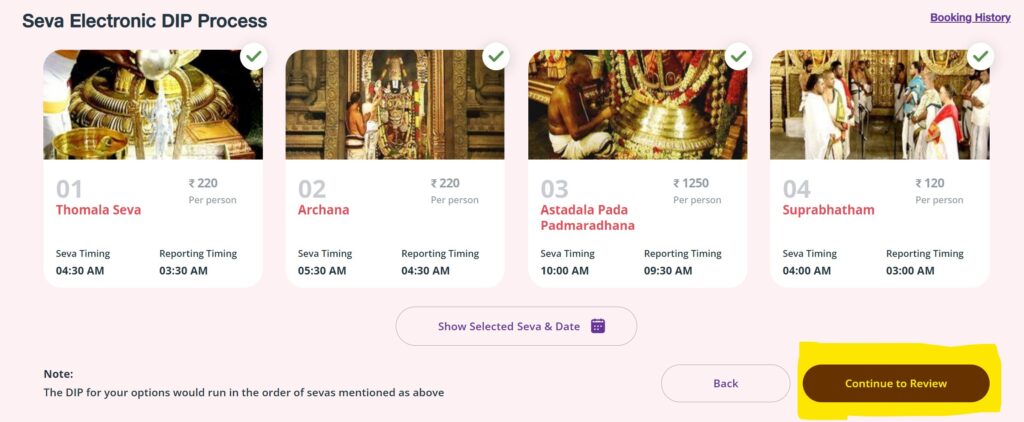
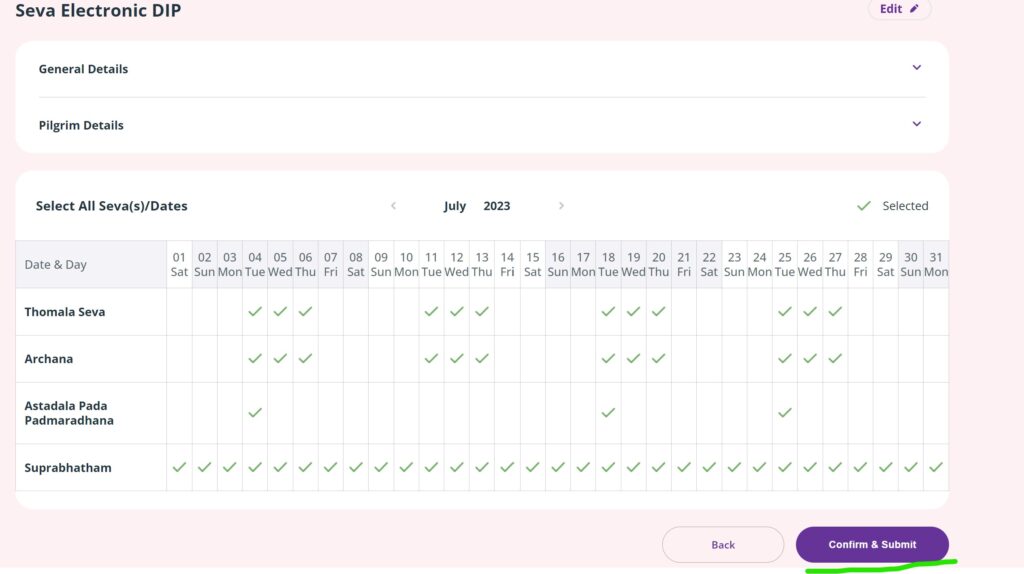







![[Live] – Tirumala Darshan Crowd Status Today Tirumala Darshan Crowd Status Today](https://tirupatitirumalainfo.com/wp-content/uploads/2019/01/live-tirumala-darshan-waiting-time-100x70.png)
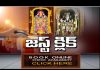






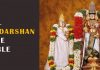



iam unable to download my suprabhata seva ticket
Hi Sir,
Login to ttd official website with the mobile number you had used while registering for dip, go to booking history and select Electronic Dip, there you can see your ticket with download option. You can download it.
When is the next electronic dip opening for subrabhatham seva? approximately when it will be announced
Every month around 18 – 20 , it will be available for registration.
august month which day and timing opening subrabharatha seva ..
Mostly on aug 18 for November month quota
when will you open seva DIP for the month of nov 2023
Expecting on August 18. Release date is not yet confirmed, please check TTD Website on August 18, so that you can get some information.
At what time suprabhatam Darshan will start, as it is an electronic day are we allowed to see lord Balaji?
It will be between 3-4 AM. Reporting time will be 2 AM. If you are selected in dip, then you can visit the temple and participate in seva. You will be allowed to see lord Balaji